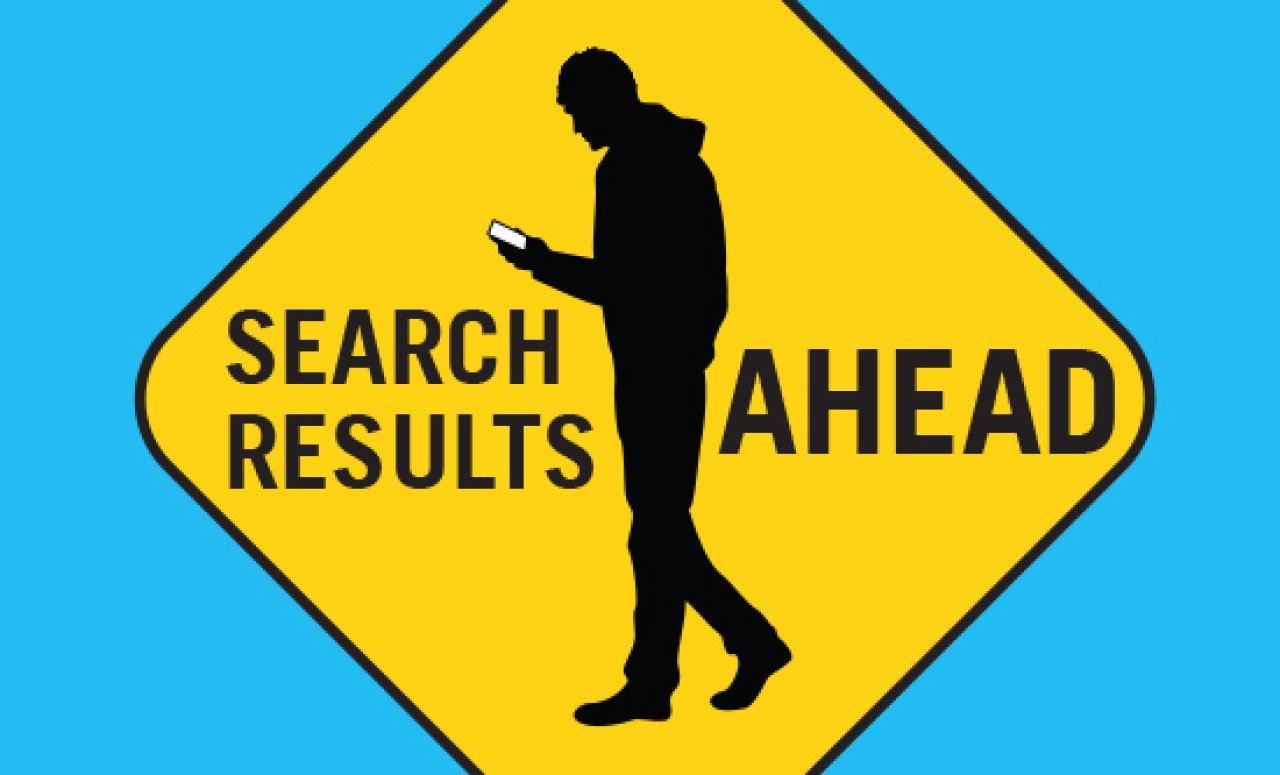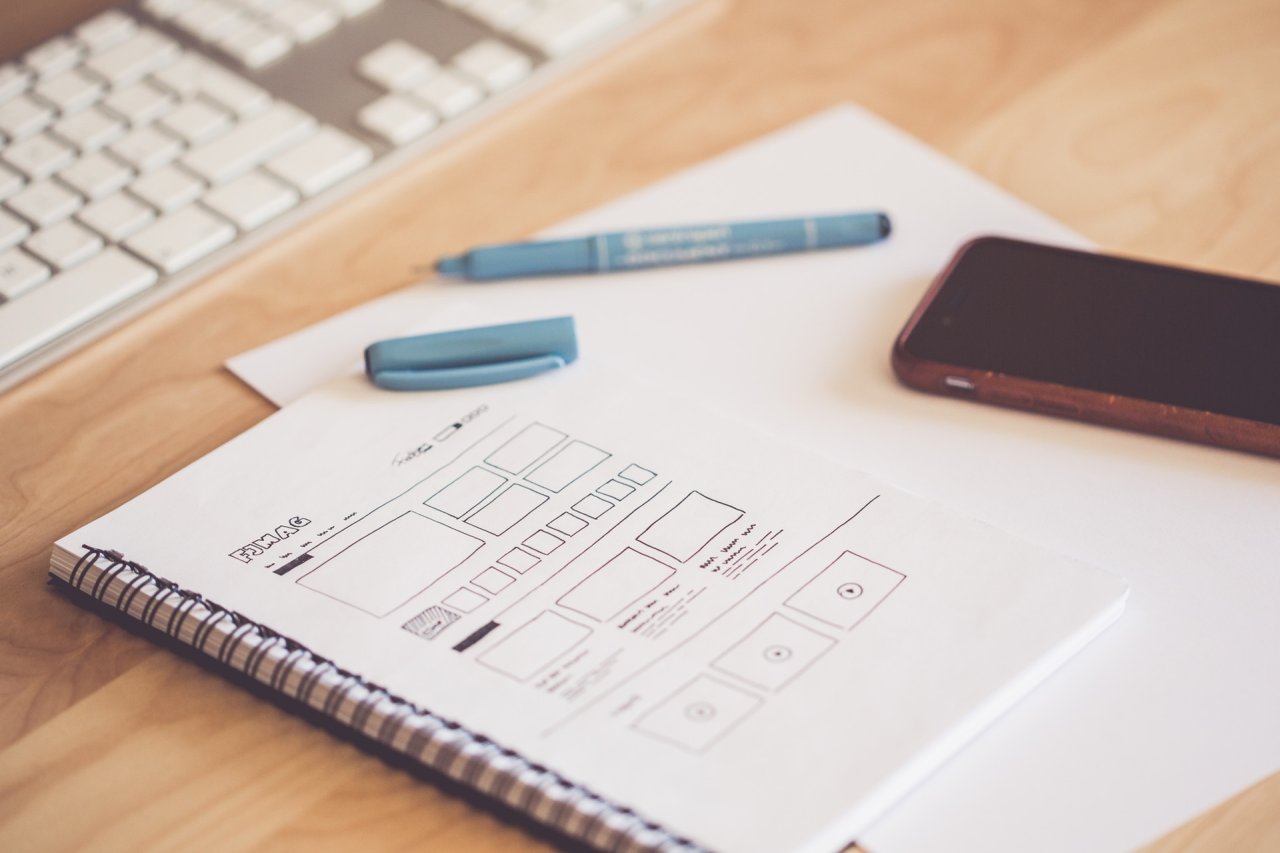Industry Insights
What's SEO?

What's SEO?
SEO stands for ‘Search Engine Optimization.'
The concept itself is an old one, but the term is relatively new, dating back to 1997 (funny thing…a man named Bruce Clay applied to trademark the acronym, and tried to convince the trademark office that SEO is a process, as opposed to a marketing service).
Before search engines were born, ‘webmasters’ (fancy term for the creator and manager of a website) would send website information (address, names, etc.) to a registrar, which would put out a printed directory of the internet…much like the Yellow Pages. As the internet grew and search engines started to appear, webmasters would send similar information to the search engines for them to index within their system.
It didn’t take long for Altavista or Infoseek (pre-Google engines) to catch on to people who were manipulating the content of their sites to include ‘SEO pages,' and in 1997, these search engines began to introduce algorithms which made it harder for webmasters to manipulate their sites’ ranking.
Fast-forward 20 years. AltaVista and Infoseek are now single line items in encyclopedias somewhere, and Google dominates online searches worldwide. However, the algorithms to fight those who try to manipulate sites’ rankings continue to evolve.
Should you hire an SEO company?
Just like you, we often get emails from companies offering to optimize our site. Some highlight "opportunities" and some use fear tactics to make it seem like our site is on the verge of disappearing and that unless we enlist their services, it won’t be noticed by Google.
Hiring a company to review your site's content, conduct a keyword analysis (comparing what people are searching for with your content), and analyze your site's structure can be very helpful. It is very easy to make the mistake of creating content that is filled with jargon — content that makes sense to the writer, but not the visitor.
While legitimate SEO consulting can help improve your site's flow and content, some SEO firms employ dishonest tactics in an attempt to fool search engines. No reputable SEO firm can guarantee a number one ranking on any search engine. Be very careful; if your domain is associated with one of these services, it risks being banned from Google.
How to optimize your website (without cheating)
According to Google, their “mission is to organize the world's information and make it universally accessible and useful.” They do this best by serving their users results that are most relevant to their search — results that they can trust.
While the algorithms used by Google to determine what sites rank higher are kept secret and change multiple times a day, we know Google uses about 200 criteria when choosing how pages rank. Here are five things Google looks for when ranking websites:
- Reputation
- Quality content
- Quality design
- Quality code
- Secure experience
(You can read more about those concepts in our article "How Google Works.")
Based on those concepts, we've compiled a list of practical do's and don'ts you and your webmaster should follow to make sure your website is performing its best in Google:
DO's
-
Leverage your professional connections, and when it makes sense, encourage others to link to your site. Links from reputable websites to yours help Google determine your site's reputation.
-
Invest in quality content. Always write for humans...and not any human...your ideal customer. Google, and your customers too, will thank you for it. And let's not forget to proofread.
-
Follow international accessibility guidelines when designing your website. While only mandated in Ontario for larger companies, websites designed to be accessible by users with certain impairments are often ranked higher. This is because creating an accessible website requires developers to organize their code in a logical manner, and follow all conventions that are typically also used by search robots (link to previous blog post).
-
Optimize all images. Every image within your site should be appropriately named and should be assigned "alt text" or alternate text. Since search robots can't see what is in the image, a description of it will allow it to understand its content. This may also help you appear on Google Images.
-
Make sure your site is responsive (link to blog post on responsive sites). Responsive sites are always preferred by Google.
-
Pay attention to each page's title tag. This is what you see on your browser tab when you have a page open...typically it reads "Page Title | Company Name." They help Google index pages and may be used within the search results.
-
Use Google Analytics or other keyword analytics systems to learn how your customers are searching for your products and services. This will may help you break the curse of knowledge and meet your customer where they're at.
-
Offer a secure connection. Google ranks sites with SSL certificates higher. You'll know if your site is secure by looking at your URL. It should read "https://" and not "http://."
DON'Ts
-
Never try to cheat the system. As you read at the beginning of this post, Google employs sophisticated algorithms to identify sites that are trying to cheat and can get your site banned.
-
Never buy inbound links. This echoes the first point, but many companies offer links to your site for a cost. This is frowned upon, and if caught, your site may be deleted from Google.
-
Don't stuff your site with lists of keywords or too many outbound links. Your website's content should be written for humans, and not search engines.
-
Do not plagiarize. Just like high school teachers, Google's robots look for plagiarism and favour websites with original content.
-
Avoid hidden "SEO" pages or text. If your site contains any pages, links, or text that your visitors can't see, Google will tag those links and pages as "deceptive." If you do it consistently, you risk being ignored altogether.
-
Avoid the use of images for important names, content or links. We encourage our clients to use a lot of imagery, but copy within banner images should be programmed as text, and not just within the image file.
-
Careful when creating multiple copies of a page under different URLs. This should be left to the pros, as Google only allows this practice to be done when following best practices such as using proper canonical URLs. Sounds fancy. Let's leave it to the pros.
Learn more
If you want to learn more about how Google works and what it looks for in websites, send us an email anytime.
You can also read more here:
April 17, 2017